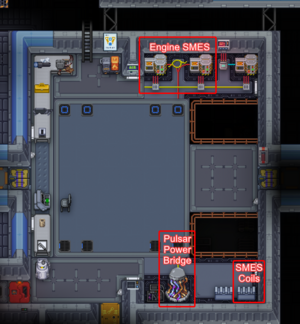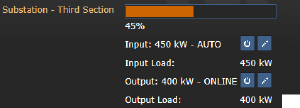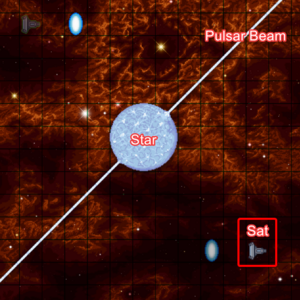Difference between revisions of "User:Nullaurelian/Pulsar Engine ErisEN Draft"
Nullaurelian (talk | contribs) |
Nullaurelian (talk | contribs) |
||
| (12 intermediate revisions by the same user not shown) | |||
| Line 3: | Line 3: | ||
=Powering CEV Eris= |
=Powering CEV Eris= |
||
[[File:PulsarEngine ErisEngineRoom.png|thumb|right|Engine Room on the CEV Eris]] |
[[File:PulsarEngine ErisEngineRoom.png|thumb|right|Engine Room on the CEV Eris]] |
||
| ⚫ | |||
The CEV Eris receives power from the Pulsar Satellite via the Pulsar Power Bridge. The Bridge connects to the main SMES coils in the ship's engineering section and it's output can be measured by the number of active conduits on the bridge. The bridge may produce more power than the SMES can absorb, so it is recommended to upgrade the SMES components when possible. |
The CEV Eris receives power from the Pulsar Satellite via the Pulsar Power Bridge. The Bridge connects to the main SMES coils in the ship's engineering section and it's output can be measured by the number of active conduits on the bridge. The bridge may produce more power than the SMES can absorb, so it is recommended to upgrade the SMES components when possible. |
||
| Line 19: | Line 20: | ||
===RCON and Breaker Bypasses=== |
===RCON and Breaker Bypasses=== |
||
| + | |||
| ⚫ | |||
| − | Power flow is governed by the RCON power management program. |
+ | Power flow is governed by the RCON power management program. The program is available to download for crew that have Engineering access and comes preinstalled on any personal devices such as laptops at round start. Otherwise RCON can be accessed via any computer terminal in engineering. |
| + | RCON dictates the maximum amount of power that each section receives assuming that there is enough power to supply all sections. Some sections of the ship, such as the sections used by Moebius and Aster's will use large amounts of power and should be allocated more than normal to prevent blackouts. |
||
An alternative to setting RCON values is to set the grid to bypass the breaker boxes for the section to feed it directly from the power generators. Doing so effectively means unlimited power for that section but also increases the load that section has on the overall ship power grid. |
An alternative to setting RCON values is to set the grid to bypass the breaker boxes for the section to feed it directly from the power generators. Doing so effectively means unlimited power for that section but also increases the load that section has on the overall ship power grid. |
||
Breaker bypass can be set from the RCON or manually set by interacting with the breaker box physically. |
Breaker bypass can be set from the RCON or manually set by interacting with the breaker box physically. |
||
| + | |||
| + | <div class="toccolours mw-collapsible mw-collapsed" style="background-color:black;width:80%" align="center"> |
||
| + | <span style="font-size:1.2em;">'''RCON Recommended Settings'''</span> |
||
| + | <div class="mw-collapsible-content" style="background-color:#343241" align="left"> |
||
| + | |||
| + | * As a general rule of thumb RCON inputs should be equal to or greater than the outputs as the values set represent the maximum values for both rather than the passive draw. <span style="color:orange">'''Inputs and outputs should be at least 200kW for all sections, if not 250kW'''</span> |
||
| + | * Section 2, which contains Moebius Medical and Moebius RnD usually draw more power than other sections so it is recommended that input and outputs should be double of other sections. |
||
| + | * <span style="color:orange">'''The Engineering breaker should be bypassed'''</span> as the shields will otherwise choke on the default input and output values, exposing the ship to dust and radiation hazards. |
||
| + | </div></div> |
||
=Pulsar Satellite= |
=Pulsar Satellite= |
||
| Line 43: | Line 54: | ||
===Disaster Recovery=== |
===Disaster Recovery=== |
||
| − | The Satellite is always at risk of having it's orbit decay into the star or running into the intense beams of radiation that the Pulsar puts out. When the Satellite runs into either of terrain features, the CEV Eris will feel the burning wrath of the star. The overloaded energy grid will |
+ | The Satellite is always at risk of having it's orbit decay into the star or running into the intense beams of radiation that the Pulsar puts out. When the Satellite runs into either of terrain features, the CEV Eris will feel the burning wrath of the star. The overloaded energy grid will cause energy orbs to appear on the Eris which emit the excess radiation as powerful beams. These beams can destroy walls, set items on fire and cause massive burns to anyone unlucky enough to be hit by one. |
| + | |||
| − | Ideally the satellite should be kept far away enough to avoid disasters involving the star but in the case the satellite is at risk the engineering monitoring system should alert all crew with access to the engineering comms channel. |
+ | Ideally the satellite should be kept far away enough to avoid disasters involving the star but in the case the satellite is at risk the engineering monitoring system should alert all crew with access to the engineering comms channel. |
| ⚫ | |||
| + | |||
| + | In the case of a catastrophic incident the satellite can be permanently disconnected from the Eris via the Pulsar Power Bridge's disconnect function. |
||
| + | |||
| ⚫ | |||
=Additional Notes and Tips= |
=Additional Notes and Tips= |
||
* Directly feeding a section with power from the engine makes wire splicings very hazardous. Wear your work boots! |
* Directly feeding a section with power from the engine makes wire splicings very hazardous. Wear your work boots! |
||
| + | * If you plan on switching power sources, it takes at least 1000 kW to power the ship's shields |
||
[[Category:Guides]] |
[[Category:Guides]] |
||
Latest revision as of 04:52, 8 September 2023
The CEV Eris is powered by a remote satellite orbiting a hazardous Pulsar. Due to the gravitational forces generated by the star, the satellite is in constant danger of falling in and spewing the raw radiation of the star through the Eris itself. As such the local tribe of Technomancers are charged with maintaining the orbit of this satellite, balancing the power it generates with the threat of stellar fire consuming the ship.
Powering CEV Eris
The CEV Eris receives power from the Pulsar Satellite via the Pulsar Power Bridge. The Bridge connects to the main SMES coils in the ship's engineering section and it's output can be measured by the number of active conduits on the bridge. The bridge may produce more power than the SMES can absorb, so it is recommended to upgrade the SMES components when possible.
Upgrading the SMES
The engineering section contains the materials necessary to fully upgrade 2 SMES devices. By upgrading the SMES machines, engineering can store and process more power from connected power sources.
To upgrade the SMES, follow these steps:
- Disable power input and set the SMES to fully drain.
- Once fully drained, disable the power output.
- Open the SMES with a screwdriver.
- Place in one of each SMES, SMES capacitance and SMES transmission coil into the SMES.
- Close the SMES with a screwdriver.
- Re-enable power input and output, setting the limits as desired.
It is possible to bypass the SMES draining steps by disabling the SMES safety circuit, however doing so may cause the SMES to explode with an EMP and force connected with the amount of power stored in the SMES at the time.
RCON and Breaker Bypasses
Power flow is governed by the RCON power management program. The program is available to download for crew that have Engineering access and comes preinstalled on any personal devices such as laptops at round start. Otherwise RCON can be accessed via any computer terminal in engineering. RCON dictates the maximum amount of power that each section receives assuming that there is enough power to supply all sections. Some sections of the ship, such as the sections used by Moebius and Aster's will use large amounts of power and should be allocated more than normal to prevent blackouts.
An alternative to setting RCON values is to set the grid to bypass the breaker boxes for the section to feed it directly from the power generators. Doing so effectively means unlimited power for that section but also increases the load that section has on the overall ship power grid.
Breaker bypass can be set from the RCON or manually set by interacting with the breaker box physically.
RCON Recommended Settings
- As a general rule of thumb RCON inputs should be equal to or greater than the outputs as the values set represent the maximum values for both rather than the passive draw. Inputs and outputs should be at least 200kW for all sections, if not 250kW
- Section 2, which contains Moebius Medical and Moebius RnD usually draw more power than other sections so it is recommended that input and outputs should be double of other sections.
- The Engineering breaker should be bypassed as the shields will otherwise choke on the default input and output values, exposing the ship to dust and radiation hazards.
Pulsar Satellite
The Pulsar satellite is a remote location off the CEV Eris, connected by the fragile link of the Stellar Bridge and the portal in the Engineering section of the Eris.
Satellite Management
The satellite is controlled by it's navigation console. From here Technomancers can set the distance and relative location the satellite orbits the Pulsar. Over time the orbit of the Satellite will decay into the star, requiring manual adjustments to correct.
Satellite Thrust
The Satellite requires an input of gaseous Plasma to maintain it's orbit. The satellite starts with a limited supply but requires resupply from the Eris's atmospheric station to actively make large adjustments to the satellite's location. The Pulsar's tank can hold a decent amount of fuel but can still be overfilled if too much plasma is put into the system. Overfilling will at first distend the tank and eventually burst it if more fuel is added to it. The fuel tank can be rebuilt if it is destroyed by a skilled Technomancer, but ideally it never breaks in the first place.
Solar Shielding
The Satellite skims a percentage of the produced energy as solar shielding to prevent it's crew from being cooked by the Pulsar's radiation. The amount of power skimmed scales with the distance to the star - the closer the satellite is to the star the more power it produces but also the more power it requires to power the solar shields.
Disaster Recovery
The Satellite is always at risk of having it's orbit decay into the star or running into the intense beams of radiation that the Pulsar puts out. When the Satellite runs into either of terrain features, the CEV Eris will feel the burning wrath of the star. The overloaded energy grid will cause energy orbs to appear on the Eris which emit the excess radiation as powerful beams. These beams can destroy walls, set items on fire and cause massive burns to anyone unlucky enough to be hit by one.
Ideally the satellite should be kept far away enough to avoid disasters involving the star but in the case the satellite is at risk the engineering monitoring system should alert all crew with access to the engineering comms channel.
In the case of a catastrophic incident the satellite can be permanently disconnected from the Eris via the Pulsar Power Bridge's disconnect function.
Again to emphasize, the disconnection process is PERMANENT and cannot be reversed. Once the Bridge is disconnected an alternate power solution will need to be procured.
Additional Notes and Tips
- Directly feeding a section with power from the engine makes wire splicings very hazardous. Wear your work boots!
- If you plan on switching power sources, it takes at least 1000 kW to power the ship's shields