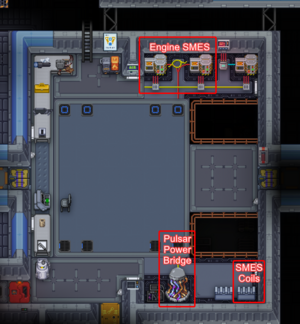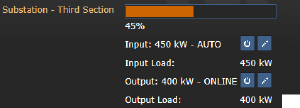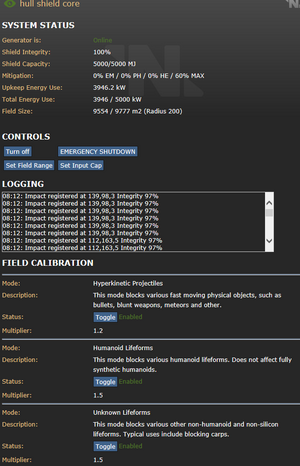Difference between revisions of "User:Nullaurelian/Technomancer Checklist and FAQ ErisEN Draft"
From Discordia
Nullaurelian (talk | contribs) (→FAQ) |
Nullaurelian (talk | contribs) |
||
| (10 intermediate revisions by the same user not shown) | |||
| Line 1: | Line 1: | ||
{| class="wikitable" style="float:right; width: 50%" |
{| class="wikitable" style="float:right; width: 50%" |
||
| − | |+ Checklist |
+ | |+ Round Start Checklist |
|- |
|- |
||
! Priority !! Task !! Notes |
! Priority !! Task !! Notes |
||
| Line 18: | Line 18: | ||
Fair stars to you! Have fun and don't burn down the ship, eh? |
Fair stars to you! Have fun and don't burn down the ship, eh? |
||
| + | {| style="float:right; width:50%;" |
||
| − | [[File:PulsarEngine ErisEngineRoom.png|thumb|left|Engine Room on the CEV Eris]] |
||
| + | |- style="vertical-align:top;" |
||
| − | [[File:Rcon.png|left|thumb|This is how approximately most of your RCON setups should look once you're done with it.]] |
||
| − | [[file:ThrustersOne.png|center |
+ | | [[File:PulsarEngine ErisEngineRoom.png|thumb|Engine Room on the CEV Eris]] || [[file:ThrustersOne.png|center|thumb|Thruster One]] || [[file:ThrustersTwo.png|center|thumb|Thruster Two]] |
| + | |- style="vertical-align:top;" |
||
| − | [[file:ThrustersTwo.png|center|300px|thumb|Thruster Two]] |
||
| + | | [[File:Rcon.png|thumb|This is how approximately most of your RCON setups should look once you're done with it.]] || [[File:Shield gen.png|thumb|right|This is how your setup should approximately look once you've done.Logging console registers impacts and remote control coordinates.]] |
||
| − | |||
| + | |} |
||
| − | |||
| − | |||
| − | |||
=FAQ= |
=FAQ= |
||
| Line 32: | Line 30: | ||
* '''What sort of projects should I do?''' |
* '''What sort of projects should I do?''' |
||
** Engineering has some of the least populated sections of the ship. You can't be everywhere, so fortify the tunnels! Or you can set up a shop in the lobby office selling custom guns or tools. |
** Engineering has some of the least populated sections of the ship. You can't be everywhere, so fortify the tunnels! Or you can set up a shop in the lobby office selling custom guns or tools. |
||
| + | * '''How do I use the Tech-Tribalism Enforcer?''' |
||
| + | ** Using the DISARM stance, apply either a power tool, a tool mod, or an energy cell to the Enforcer. Do this 5 times and then use the Enforcer with your hands to produce an Unknown Technological part oddity. |
||
| + | * '''How do I repair a door?''' |
||
| + | ** If the damage is light, apply a screwdriver to the door and add some metal sheets. Then close the circuitry access by applying a screwdriver. |
||
| + | ** If rebuilding a door, weld the door shut. Then cut all wires except the one labelled bolt. Apply a crowbar to remove the old electronics, then apply the new circuit board. Use a screwdriver to close off the circuitry access. |
||
| + | [[Category:Guides]] |
||
Latest revision as of 14:00, 20 September 2023
| Priority | Task | Notes |
|---|---|---|
| 1 | Shields | We have a decent store of energy that we collected so we don't need to set up power immediately. We do need to set up the shields however! Ensure that the shields are set to multi-leveled, hull wrapping and at least retain atmosphere and block hyper-kinetic projectiles. This will protect the ship from pressure loss and meteor impacts. |
| 2 | RCON | Now we have shields, make sure they will receive enough power from the Pulsar engine! Make sure each section is receiving and transmitting at least 200kW and bypass the engineering junction box. Shields need to feed directly from the engines or they'll choke. |
| 3 | SMES | Set the SMES in the engine room to be discharged so we can add the upgrade coils. You can find the coils in one of the boxes in the south-east side of the engine room. Once they are discharged you can turn off the SMES to add the coils. One of each type to each SMES should be good enough. Don't forget to re-enable power input and transmission afterwards! Set them to max and you're good to go. |
| 4 | Everything else | Now that we have everything set to run without our oversight, we can work on our own projects and managing the satellite's orbits in that order. Just make sure the satellite doesn't fall in the sun or the neutron bears and nobody will bat an eye. After that it is just keeping ourselves busy with whatever project we are working on that shift.
Oh and if command asks for engines, just turn on the valves to each thruster's burn chamber and the pressure vent port. Refills for thruster fuel can be made in atmospherics. |
Greetings young one! I see this is your first time taking care of starting the ship. No worries! I have a quick checklist of things that need to be done.
Fair stars to you! Have fun and don't burn down the ship, eh?
FAQ
- Where is Atmospherics?
- You can find atmospherics by going north from the engineering lobby and following the yellow and cyan doors.
- What sort of projects should I do?
- Engineering has some of the least populated sections of the ship. You can't be everywhere, so fortify the tunnels! Or you can set up a shop in the lobby office selling custom guns or tools.
- How do I use the Tech-Tribalism Enforcer?
- Using the DISARM stance, apply either a power tool, a tool mod, or an energy cell to the Enforcer. Do this 5 times and then use the Enforcer with your hands to produce an Unknown Technological part oddity.
- How do I repair a door?
- If the damage is light, apply a screwdriver to the door and add some metal sheets. Then close the circuitry access by applying a screwdriver.
- If rebuilding a door, weld the door shut. Then cut all wires except the one labelled bolt. Apply a crowbar to remove the old electronics, then apply the new circuit board. Use a screwdriver to close off the circuitry access.