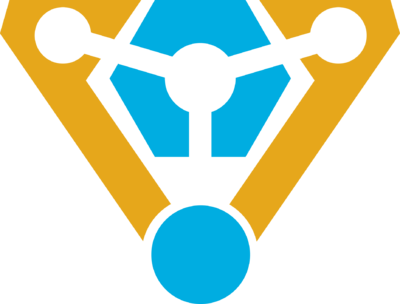Difference between revisions of "Guide To Technomancy ErisRu"
Winterdwarfs (talk | contribs) |
|||
| Line 19: | Line 19: | ||
Чтобы открыть меню крафта, нажмите на материалы в ваших руках (Сталь, Пласталь и т. д.), И вам будет предоставлено новое окно с информацией о том, какие ресурсы вам понадобятся для строительства какого элемента, будь то стены или воздушные шлюзы. |
Чтобы открыть меню крафта, нажмите на материалы в ваших руках (Сталь, Пласталь и т. д.), И вам будет предоставлено новое окно с информацией о том, какие ресурсы вам понадобятся для строительства какого элемента, будь то стены или воздушные шлюзы. |
||
| − | == |
+ | ==Техника== |
| + | ===Полезная Техника=== |
||
| − | ===Useful Machines=== |
||
This section is for explanation of the devices located in the engine room. These are the shield generator, emergency shield projector, and emitters. |
This section is for explanation of the devices located in the engine room. These are the shield generator, emergency shield projector, and emitters. |
||
| + | *'''Emitter:''' В основном используется для нагрева Суперматерии. Если он установлен на земле и не приварен, вы можете открутить его гаечным ключом и переставить в нужное место, так же есть можно вращать в любую сторону. После того, как он будет прикручен к полу, его нужно приварить, без этого он не будет работать. Выпускает крайне сильный луч, который убивает человека с одного попадания и пробивает все виды стен. |
||
| − | *'''Emitter:''' Mostly used to cool down the Supermatter in the engine for the creation of energy. If it is set in place, you can use a wrench to unwrench it to move it around and rotate it. To set it in place, you must wrench it to the ground and then weld it. |
||
| + | *'''Shield Generator:''' Не путать со щитом, который защищает корабль, это портативный генератор, которые могут быть активирован, чтобы создать защитную стену, которая предотвратит попадание снарядов и людей через нее. Потребляет огромное количество энергии, что скорее всего больше того, что может принять на себя апц. |
||
| − | *'''Shield Generator:''' Not to be confused with the Shield that protects the ship, these are portable generators that can be activated to put up a shield wall that will prevent projectiles and people from passing through it. |
||
| + | *'''Emergency Shield Projector:''' Это устройство будет проецировать экраны на внешнюю часть пробоины корпуса, чтобы позволить техномантам восстанови повреждения корпуса без риска разгерметизации, когда щит либо выключен, либо не имеет включенной атмосферной защиты. |
||
| − | *'''Emergency Shield Projector:''' This device will project shields on the exterior of a hull breach to allow technomancers to repair hull damage without risk of venting atmosphere when the shield is either not powered on, or does not have atmospheric containment enabled. |
||
| + | *'''Radiation Collection Array:''' Используется для сбора радиации и переработки её в энергию, но может взорвать из-за большого его количества. '''На данный момент не используется''' |
||
| − | *'''Radiation Collection Array:''' Used to collect energy from radiation '''Currently has no use''' |
||
===Wall Mounted Devices=== |
===Wall Mounted Devices=== |
||
| Line 43: | Line 43: | ||
|- |
|- |
||
|Power APC [[file:verified.png|20px]]|| 2xSteel Sheets, Power Cell (5000L), Wrench, Cable Coils, Screwdriver, Crowbar, Power Control Circuit Card || <span style="color:#000000">{{divhide|Construction|color=#34454C}}</span> |
|Power APC [[file:verified.png|20px]]|| 2xSteel Sheets, Power Cell (5000L), Wrench, Cable Coils, Screwdriver, Crowbar, Power Control Circuit Card || <span style="color:#000000">{{divhide|Construction|color=#34454C}}</span> |
||
| + | # Сделайте из стальных листов раму АПЦ и кликните её по стене, где хотите его сделать. |
||
| − | # Use Steel Sheets to make an APC frame and use the frame on the wall you want it on. |
||
| + | # Добавьте провода. |
||
| − | # Add wire to the assembly. |
||
| − | # |
+ | # Вставьте плату АПЦ(Power Control). |
| + | # Прикрутите её отвёрткой. |
||
| − | # Screwdriver the assembly. |
||
| + | # Вставьте туда батарейку. |
||
| − | # Add powercell to assembly. |
||
| + | # Закройте ломом АПЦ |
||
| − | # Use crowbar to shut. |
||
| + | # Проведите картой по АПЦ, чтобы разблокировать его, и включите подачу энергии. |
||
| − | # Use an ID card to open the APC and turn the main beaker on. |
||
{{divhide|end}}{{divhide|Deconstruction|color=#B28176}} |
{{divhide|end}}{{divhide|Deconstruction|color=#B28176}} |
||
| + | # Проведите карточной по АПЦ и разблокируйте его. |
||
| − | # Swipe card to unlock APC |
||
| + | # Вытащите батарейку. |
||
| − | # Remove the power cell. |
||
| + | # Открутите отвёрткой. |
||
| − | # Screwdriver the assembly. |
||
| + | # Примените лом. |
||
| − | # Use Crowbar to lift the floorboards in front of the APC. |
||
| + | # Прожмите кусачками. |
||
| − | # Wirecut the assembly. |
||
| + | # Вытащите ломом плату АПЦ. |
||
| − | # Crowbar the assembly to remove the control. |
||
| + | # Отварите сваркой корпус от стены. |
||
| − | # Use the welder to remove the APC from the wall. |
||
| − | # (Optional) |
+ | # (Optional) Разварите корпус на листы металла. |
{{divhide|end}} |
{{divhide|end}} |
||
|- |
|- |
||
|Air Alarm [[file:verified.png|20px]]|| 2xSteel Sheets, Cable Coils, Screwdriver, Air Alarm Electronics Circuit Board || <span style="color:#000000">{{divhide|Construction|color=#34454C}}</span> |
|Air Alarm [[file:verified.png|20px]]|| 2xSteel Sheets, Cable Coils, Screwdriver, Air Alarm Electronics Circuit Board || <span style="color:#000000">{{divhide|Construction|color=#34454C}}</span> |
||
| + | # Сделайте из стальных листов air alarm и кликните её по стене, где хотите его сделать. |
||
| − | # Use Steel to make an air alarm frame and use the frame on the wall you want it on. |
||
| − | # |
+ | # Вставьте air alarm electronics |
| + | # Используйте на нём провода |
||
| − | # Wire the assembly. |
||
| + | # Закрутите, чтобы завершить процесс сборки |
||
| − | # Screwdriver to complete. |
||
{{divhide|end}}{{divhide|Deconstruction|color=#B28176}} |
{{divhide|end}}{{divhide|Deconstruction|color=#B28176}} |
||
| + | # Используйте отвёртку, чтобы открыть панель. |
||
| − | # Use Screwdriver to open the cover. |
||
| + | # Обрубите провода кусачками |
||
| − | # Wirecut the assembly. |
||
| + | # Вытащите плату ломо |
||
| − | # Pry out the circuit with crowbar. |
||
| + | # Открутите гаечный ключом основу от стены. |
||
| − | # Use Wrench to remove the air alarm from the wall. |
||
{{divhide|end}} |
{{divhide|end}} |
||
|- |
|- |
||
| '''CURRENTLY BROKEN''' Fire Alarm|| 2xSteel Sheets, Cable Coil, Screwdriver, Fire Alarm Electronics || <span style="color:#000000">{{divhide|Construction|color=#34454C}}</span> |
| '''CURRENTLY BROKEN''' Fire Alarm|| 2xSteel Sheets, Cable Coil, Screwdriver, Fire Alarm Electronics || <span style="color:#000000">{{divhide|Construction|color=#34454C}}</span> |
||
| + | # Сделайте из стальных листов air alarm и кликните её по стене, где хотите его сделать. |
||
| − | # [[File:metal.png]] Use the metal and make an air alarm frame. |
||
| + | # Вставьте плату. |
||
| − | # Use the frame on the wall you want it on. |
||
| + | # Используйте проводку. |
||
| − | # Put in the electronics. |
||
| + | # Закрутите при помощи отвёртки. |
||
| − | # Wire with cables. |
||
| − | # Screwdriver to close. |
||
{{divhide|end}}{{divhide|Deconstruction|color=#B28176}} |
{{divhide|end}}{{divhide|Deconstruction|color=#B28176}} |
||
| + | # Открутите крышку. |
||
| − | # Open the cover. |
||
| + | # Используйте кусачки. |
||
| − | # Wirecut the assembly. |
||
| + | # Вытащите плату ломом. |
||
| − | # Pry out the circuit. |
||
| + | # Открутите ключом основу от стены. |
||
| − | # Remove the air alarm from the wall. |
||
{{divhide|end}} |
{{divhide|end}} |
||
|- |
|- |
||
| Light Fixture [[file:verified.png|20px]]|| 2xSteel Sheets, Cable Coils, Screwdriver || <span style="color:#000000">{{divhide|Construction|color=#34454C}}</span> |
| Light Fixture [[file:verified.png|20px]]|| 2xSteel Sheets, Cable Coils, Screwdriver || <span style="color:#000000">{{divhide|Construction|color=#34454C}}</span> |
||
| − | # |
+ | # Сделайте из стальных листов light fixture frame или small light fixture frame и прилепите на стену. |
| + | # Используйте провода. |
||
| − | # Wire the assembly. |
||
| + | # Закрутите отвёрткой. |
||
| − | # Screwdriver to complete. |
||
| + | # Добавьте лампочку, которая зависит от типа каркаса. |
||
| − | # Add a light tube for large frame or a lightbulb for small frame. |
||
{{divhide|end}} |
{{divhide|end}} |
||
|- style="vertical-align: top;" |
|- style="vertical-align: top;" |
||
| Security Camera || Camera Assembly, Cable Coils, Screwdriver, Wrench, Welder || <span style="color:#000000">{{divhide|Construction|color=#34454C}}</span> |
| Security Camera || Camera Assembly, Cable Coils, Screwdriver, Wrench, Welder || <span style="color:#000000">{{divhide|Construction|color=#34454C}}</span> |
||
| + | # Положите камеру рядом со стеной, где хотите её сделать. |
||
| − | # Drop the camera assembly infront of the wall you would like it to be. |
||
| + | # Прикрутите ключом. |
||
| − | # Wrench the camera assembly. |
||
| + | # Приварите. |
||
| − | # Weld the camera into place. |
||
| + | # Добавьте проводку. |
||
| − | # Add the wiring. |
||
| − | # (Optional) |
+ | # (Optional) Добавьте улучшения. |
| + | # Закрутите и настройте на свой вкус. |
||
| − | # Screwdriver to complete and set networks / direction. |
||
{{divhide|end}} |
{{divhide|end}} |
||
|- style="vertical-align: top;" |
|- style="vertical-align: top;" |
||
Revision as of 16:12, 22 June 2020
Внимание: предметы, отмеченные чеком, проверяются на работоспособность.
Второе предупреждение: процедуры устранения неполадок все еще прорабатываются.
Техномант
Техноманты и их Вождь были наняты капитаном для обслуживания оборудования и двигателя CEV "Эрис" - Они получили инженерную секцию корабля в качестве своего дома для путешествия. В соответствии с соглашением, Техноманты будут поддерживать целостность корпуса корабля и ЭнергоСнабжение на максимальной мощности, также ремонтировать любые пробоин корпуса без каких-либо выплат, кроме их зарплаты. Однако Техноманты могут взимать плату за косметический ремонт или новые дополнения к судну. Для получения дополнительной информации о Техномантов, см. Лига Техномантов
Если вы ищете как настроить Супер Материю смотрите это Гайд на СМ (Супер Материя)
Строительство
Все Техноманты должны знать, как строить и ремонтировать корабль. Этот раздел даст вам знания о строительстве, деконструкции и ремонте для любого, даже самого скромного бродяги, чтобы изучить основы Техномантии.
Чтобы открыть меню крафта, нажмите на материалы в ваших руках (Сталь, Пласталь и т. д.), И вам будет предоставлено новое окно с информацией о том, какие ресурсы вам понадобятся для строительства какого элемента, будь то стены или воздушные шлюзы.
Техника
Полезная Техника
This section is for explanation of the devices located in the engine room. These are the shield generator, emergency shield projector, and emitters.
- Emitter: В основном используется для нагрева Суперматерии. Если он установлен на земле и не приварен, вы можете открутить его гаечным ключом и переставить в нужное место, так же есть можно вращать в любую сторону. После того, как он будет прикручен к полу, его нужно приварить, без этого он не будет работать. Выпускает крайне сильный луч, который убивает человека с одного попадания и пробивает все виды стен.
- Shield Generator: Не путать со щитом, который защищает корабль, это портативный генератор, которые могут быть активирован, чтобы создать защитную стену, которая предотвратит попадание снарядов и людей через нее. Потребляет огромное количество энергии, что скорее всего больше того, что может принять на себя апц.
- Emergency Shield Projector: Это устройство будет проецировать экраны на внешнюю часть пробоины корпуса, чтобы позволить техномантам восстанови повреждения корпуса без риска разгерметизации, когда щит либо выключен, либо не имеет включенной атмосферной защиты.
- Radiation Collection Array: Используется для сбора радиации и переработки её в энергию, но может взорвать из-за большого его количества. На данный момент не используется
Wall Mounted Devices
Structural
Flooring
Walls
Glass
Airlocks
| Airlocks & Doors | ||
|---|---|---|
| Construction | Requires | |
| Airlock | 4xSteel,1xReinforced Glass, Screwdriver, Wrench, Cable Coils, Airlock Electronics | Construction
Deconstruction
If the airlock is unpowered and the bolts are down:
|
| Emergency Shutter | 4xSteel, Wrench, Cable Coils, Airlock Electronics | Construction
Deconstruction
|
| Window Door | 5x ,4x ,4x  , , , , , , , , ,File:Circuitboard.png ,File:Circuitboard.png |
Construction
|
Laying Pipes
PUT TEXT HERE
Troubleshooting
As with many things, they break and it is always best to have an idea on how to repair them. This section will go over some basic trouble shooting methods for specific things that technomancers may experience through their shift.
- Thrusters malfunctioning
- If you are not receiving fuel or if your ship is not burning, check the valves to each thruster and make sure they're open
- Make sure you are sending plasma into the thrusters
- Engine malfunctioning or deliminating
- Check for loose cooling pipes or damaged ones.
- If you are running a plasma loop, make sure the emitter is on and no other gas but plasma is in the SM chamber.
- Space the SM core. (Note: Turn off the shields before spacing the SM core, or you will end up blowing up the entire engine area of the ship.)
- Broken airlocks
- Use a crowbar on the damaged airlock to remove the broken electronics, then proceed to replace the electronics with new ones.
- Hull Breaches
- Contain the breach before you begin work, use inflatables to create a small wall and door for you to access freely or use the shield projectors. Otherwise you may risk making the breach affect multiple areas of the ship.
- Gravity Generator Damaged
- Use a welder on the gravity generator to repair it.
- Shield Generator Damaged or Destroyed
- You are currently out of luck!
- Repairing APC
- If an APC appears to be malfunctioning, you can replace the electronics or disassemble the APC and reassemble to repair the issues if the electronics are still intact.
Experimenting
This section of the wiki is simply for those contributing to their discoveries, be they setting up the singularity generator or building a mining outpost on the asteroid. They are player created guides and not official, so experimenting with these are at your own risk. But what is a technomancer without risk?