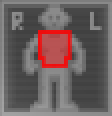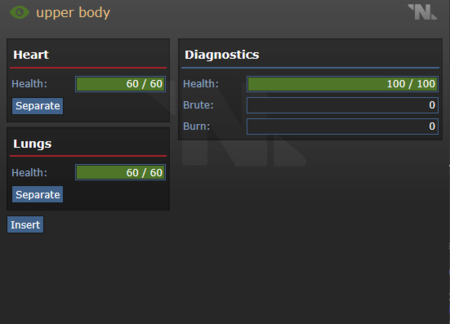Difference between revisions of "Surgery ErisEn"
(Created page with "==Preparations== *Put on your surgical mask and latex gloves. *Scan your patient in order to understand in what operation he is needed *Undress your patient and put him on an...") |
Nullaurelian (talk | contribs) (→Surgical Tools: Surgical Drills open RIG suits) |
||
| (18 intermediate revisions by 9 users not shown) | |||
| Line 1: | Line 1: | ||
| + | =Preparation for surgery= |
||
| − | ==Preparations== |
||
| + | When preparing for surgery you want to make sure your hands are clean and you are wearing the proper gear. Below is a simple guide to prepare yourself for surgery. |
||
| − | *Put on your surgical mask and latex gloves. |
||
| − | *Scan your patient in order to understand in what operation he is needed |
||
| − | *Undress your patient and put him on an operating table. Than use anesthesia. |
||
| − | *Start an operation. Keep looking at patient's status on console screen. |
||
| + | *Place your patient into the Body Scanner to determine what needs repair. |
||
| − | ===Bone recovery=== |
||
| + | *Put on your surgical mask and latex gloves to prevent infection during surgery. |
||
| − | *Prepare to an operation and scan your patient. |
||
| − | *By aiming on a harmed limb, use scalpel to make an incision. |
||
| − | *Stop the bleeding with hemostat. |
||
| − | *Use retractor in order to lift and fix skin. |
||
| − | *Also use retractor to remove shards of a broken bone. |
||
| − | *Use bonesetter to set a bone and fix it also with bonesetter. |
||
| − | *Cauterize the incision. Done. |
||
| + | *Place your patient onto the Operating Table and remove their clothing. |
||
| − | ===Stopping internal bleeding=== |
||
| + | *Open the Anesthetics Closet and grab the Wrench and a tank. |
||
| − | *Prepare to an operation and scan your patient. |
||
| − | *By aiming on a harmed limb, use scalpel to make an incision. |
||
| − | *Stop the bleeding with hemostat. Caution: you do not need this step if you are making operation on head. |
||
| − | *Use retractor in order to lift and fix skin. |
||
| − | *(Torso/head) Use circular saw to open the cavity. |
||
| − | *(Torso/head) Make another fixation with retractor. |
||
| − | *Using hemostat, stop the internal bleeding. |
||
| − | *Cauterize the incision. Done. |
||
| + | *Wrench the Anesthetics tank onto the medical stand. |
||
| − | ===Internal organs surgery=== |
||
| + | *Cover the patient with the anesthesia mask (Click+Drag from tank to patient) |
||
| − | *Prepare to an operation and scan your patient. |
||
| − | *By aiming on a harmed limb, use scalpel to make an incision. |
||
| − | *Stop the bleeding with hemostat. |
||
| − | *(Torso/head) Use circular saw to open the cavity. |
||
| − | *(Torso/head) Make another fixation with retractor. |
||
| − | *Use Advanced Trauma Kit on harmed organ/nanopaste if organ is robotic. |
||
| − | *(Torso/head) Using retractor, close the cavity and use bonesetter. |
||
| − | *Cauterize the incision. Done. |
||
| + | *Click on the tank and open the valve to put them to sleep. |
||
| − | ===Removing of a bullet/shrapnel=== |
||
| + | *Spray the patient (and maybe yourself) with a bottle filled with sterilizine to sterilize and remove germs. |
||
| − | *Prepare to an operation and scan your patient. |
||
| − | *By aiming on a harmed limb, use scalpel to make an incision. |
||
| − | *Stop the bleeding with hemostat. Caution: you do not need this step if you are making operation on head. |
||
| − | *Use retractor in order to lift and fix skin. |
||
| − | *(Torso/head) Use circular saw to open the cavity. |
||
| − | *(Torso/head) Make another fixation with retractor. |
||
| − | *Try to remove a foreign object using hemostat. You might need several tryings. |
||
| − | *(Torso/head) Using retractor, close the cavity and use bonesetter. |
||
| − | *Cauterize the incision. Done. |
||
| + | *Make sure you are in the '''HELP''' Intent. |
||
| − | ===Face recovery=== |
||
| + | You are now ready to begin surgery. |
||
| − | *Prepare to an operation. |
||
| − | *By aiming patient's mouth, use scalpel to make an incision. |
||
| − | *Recover patient's vocal cords with hemostat . |
||
| − | *Use retractor to recover patient's skin. |
||
| − | *Cauterize the incision. |
||
| + | ''Note: The Patient Monitoring Console will tell you your patient's status and if they are alive along with their damage status of Brute, Toxin, Fire, and Oxygen.'' |
||
| − | ===Amputation=== |
||
| − | *Prepare to an operation. |
||
| − | *By aiming on a harmed limb, use circular saw. |
||
| − | *Done. |
||
| + | ==Beginning Surgery== |
||
| − | ===Implantation of organ modules=== |
||
| + | |||
| + | When operating make sure you know where you are operating, whether it be shrapnel in the upper body or a broken bone. Otherwise you will end up beginning surgery on a completely other body part. |
||
| + | |||
| + | [[File:Body.png|left|thumb]] |
||
| + | |||
| + | [[File:erismeduiupperbody.png|right|450px]] |
||
| + | |||
| + | When beginning surgery make sure you have everything ready, see above. |
||
| + | |||
| + | *Use the Scalpel on your selected body part |
||
| + | |||
| + | *Use Hemostat to clamp bleeding (Prevents bleed out) |
||
| + | |||
| + | *Use Retractor to open the NanoUI Menu |
||
| + | |||
| + | *On the menu select 'Diagnose' if the problems are not shown to you |
||
| + | |||
| + | ''Note: If you have high enough BIO (Doctors, and such) you will immediately identify issues'' |
||
| + | |||
| + | *Select the required tool to heal damage. |
||
| + | |||
| + | ''Note: If you are unsure what to use so long you are on help intent and click on the NanoUI buttons you will be prompted with what sort of tool you need'' |
||
| + | |||
| + | *Finish up with your surgery, use the Cautery tool to close the incision and complete the surgery. |
||
| + | |||
| + | ''Note: Failure to close the incision will lead to possible infection of the person and deal toxin damage.'' |
||
| + | |||
| + | |||
| + | ==Surgical Tools== |
||
| + | |||
| + | {| class="wikitable" |
||
| + | |- |
||
| + | ! Item !! Description |
||
| + | |- |
||
| + | | |
||
| + | [[File:Scalpel.png]] |
||
| + | || '''Scalpel''' - Used to open incisions. |
||
| + | |- |
||
| + | | |
||
| + | [[File:Hemostat.png]] |
||
| + | || '''Hemostat''' - Used to clamp bleeding and prevent bleedout. Also used to remove shrapnel and other foreign objects during surgery. |
||
| + | |- |
||
| + | | |
||
| + | [[File:Retractor.png]] |
||
| + | || '''Retractor''' - Used to open the incision, remove bone shards, and brings up the Nano UI Menu. |
||
| + | |- |
||
| + | | |
||
| + | [[File:Bonesetter.png]] |
||
| + | || '''Bonesetter''' - Used to mend broken bones or repair fractures. |
||
| + | |- |
||
| + | | |
||
| + | [[File:CircularSaw.png]] |
||
| + | || '''Circular Saw''' - Normally used to open the chest cavity and skull. |
||
| + | |- |
||
| + | | |
||
| + | [[File:SurgicalDrill.png]] |
||
| + | || '''Surgical Drill''' - Used to force open RIG suits. |
||
| + | |- |
||
| + | | |
||
| + | [[File:Cautery.png]] |
||
| + | || '''Cautery''' - Used to close the incision. Usually done after surgery has been completed. |
||
| + | |} |
||
| + | |||
| + | ==Surgeries== |
||
| + | |||
| + | Below are different tables that go through common surgical procedures. It does not include teaching people how to implant bombs into others. |
||
| + | |||
| + | {| class="wikitable mw-collapsible mw-collapsed" role="presentation" style="display: inline-table; width: 45%;" |
||
| + | ! |
||
| + | ====== Internal Organ Repair ====== |
||
| + | <small>''Repair to Internal and Decaying Organs.''</small> |
||
| + | |- |
||
| + | | |
||
| + | '''Scan your patient.''' |
||
| + | *Open an incision with a 'Scalpel' |
||
| + | *Stem the bleeding with a 'Hemostat' |
||
| + | **(skip above if using laser scalpel) |
||
| + | *Open the incision with a 'Retractor' |
||
| + | *Apply 'Advanced Trauma Kits' to repair organic organs and 'Nanopaste' for mechanical ones |
||
| + | *If decaying, apply 'Peridaxon' with a dropper tool. |
||
| + | To close incision |
||
| + | *Close the incision with a 'Cautery' |
||
| + | |} |
||
| + | |||
| + | {| class="wikitable mw-collapsible mw-collapsed" role="presentation" style="display: inline-table; width: 45%;" |
||
| + | ! |
||
| + | ====== Bone Repair/Mending ====== |
||
| + | <small>''Repair to damaged bones.''</small> |
||
| + | |- |
||
| + | | |
||
| + | '''Scan your patient.''' |
||
| + | *Open an incision with a 'Scalpel' |
||
| + | *Stem the bleeding with a 'Hemostat' |
||
| + | **(skip above if using laser scalpel) |
||
| + | *Open the incision with a 'Retractor' |
||
| + | *Repair the damaged bone with a 'Bonemender' |
||
| + | To close incision |
||
| + | *Close the incision with a 'Cautery' |
||
| + | |} |
||
| + | |||
| + | {| class="wikitable mw-collapsible mw-collapsed" role="presentation" style="display: inline-table; width: 45%;" |
||
| + | ! |
||
| + | ====== Foreign Object Removal ====== |
||
| + | <small>''Removal of non-organs in the body and limbs.''</small> |
||
| + | |- |
||
| + | | |
||
| + | '''Scan your patient.''' |
||
| + | *Open an incision with a 'Scalpel' |
||
| + | *Stem the bleeding with a 'Hemostat' |
||
| + | **(skip above if using laser scalpel) |
||
| + | *Open the incision with a 'Retractor' |
||
| + | *Remove foreign bodies with a 'Hemostat' |
||
| + | To close incision |
||
| + | *Close the incision with a 'Cautery' |
||
| + | |} |
||
| + | |||
| + | {| class="wikitable mw-collapsible mw-collapsed" role="presentation" style="display: inline-table; width: 45%;" |
||
| + | ! |
||
| + | ====== Organ Transplant/Removal ====== |
||
| + | <small>''Inserting and Removing Organs.''</small> |
||
| + | |- |
||
| + | | |
||
| + | '''Scan your patient''' |
||
| + | *Open an incision with 'Scalpel' |
||
| + | *Stem the bleeding with 'Hemostat' |
||
| + | **(skip above if using laser scalpel) |
||
| + | *Open the incision with 'Retractor' |
||
| + | *Cut the selected organ free with 'Scalpel' |
||
| + | *Remove the loose organ with 'Hemostat' |
||
| + | *If adding organ, insert directly |
||
| + | *Attach organ with 'Cautery' |
||
| + | To close incision |
||
| + | *Close incision with 'Cautery' |
||
| + | |} |
||
| + | |||
| + | {| class="wikitable mw-collapsible mw-collapsed" role="presentation" style="display: inline-table; width: 45%;" |
||
| + | ! |
||
| + | ====== Facial Recovery (Disfigured Face) ====== |
||
| + | <small>''For when a patient's face becomes mangled, and the patient is visually unrecognizable.''</small> |
||
| + | |- |
||
| + | | |
||
| + | '''Aim for the patient's head.''' |
||
| + | *Open an incision with 'Scalpel' |
||
| + | *Stem the bleeding with 'Hemostat' |
||
| + | **(skip above if using laser scalpel) |
||
| + | *Open the incision with 'Retractor' |
||
| + | *Repair the disfigured face with 'Scalpel' |
||
| + | To close incision |
||
| + | *Close incision with 'Cautery' |
||
| + | |} |
||
| + | |||
| + | {| class="wikitable mw-collapsible mw-collapsed" role="presentation" style="display: inline-table; width: 45%;" |
||
| + | ! |
||
| + | ====== Limb Amputation ====== |
||
| + | <small>''Removal of limbs.''</small> |
||
| + | |- |
||
| + | | |
||
| + | '''Aim for specific limb.''' |
||
| + | *Open an incision with 'Scalpel' |
||
| + | *Stem the bleeding with 'Hemostat' |
||
| + | **(skip above if using laser scalpel) |
||
| + | *Open the incision with 'Retractor' |
||
| + | *Amputate the limb with 'Scalpel' OR 'Circular Saw' |
||
| + | |} |
||
| + | |||
| + | {| class="wikitable mw-collapsible mw-collapsed" role="presentation" style="display: inline-table; width: 45%;" |
||
| + | ! |
||
| + | ====== Limb Attachment ====== |
||
| + | <small>''Addition of limbs.''</small> |
||
| + | |- |
||
| + | | |
||
| + | '''Aim for upper body if attaching arms or a lower body; aim for lower body if attaching legs.''' |
||
| + | *Open an incision with 'Scalpel' |
||
| + | *Stem the bleeding with 'Hemostat' |
||
| + | **(skip above if using laser scalpel) |
||
| + | *Open the incision with 'Retractor' |
||
| + | *Insert limbs into body |
||
| + | To close incision |
||
| + | *Close incision with 'Cautery' |
||
| + | |} |
||
| + | |||
| + | {| class="wikitable mw-collapsible mw-collapsed" role="presentation" style="display: inline-table; width: 45%;" |
||
| + | ! |
||
| + | ====== Body Implantation ====== |
||
| + | <small>''Surgically inserting items into a person.''</small> |
||
| + | |- |
||
| + | | |
||
| + | '''Planting the Bomb...''' |
||
| + | *Aim at target cavity |
||
| + | *Open an incision with 'Scalpel' |
||
| + | *Stem the bleeding with 'Hemostat' |
||
| + | **(skip above if using laser scalpel or operating on head) |
||
| + | *Open the incision with 'Retractor' |
||
| + | *Carefully put an implant in the cavity |
||
| + | *Use 'Cautery' to connect organ module to the cavity's muscles (defunct?) |
||
| + | To close incision |
||
| + | *Close incision with 'Cautery' |
||
| + | |} |
||
| + | [[file:maintenance.png]] |
||
| − | *Prepare to an operation. |
||
| − | *By aiming on a needed cavity, use scalpel to make an incision. |
||
| − | *Stop the bleeding with hemostat. Caution: you do not need this step if you are making operation on head. |
||
| − | *Use retractor in order to lift and fix skin. |
||
| − | *(Torso/head) Use circular saw to open the cavity. |
||
| − | *(Torso/head) Make another fixation with retractor. |
||
| − | *Use surgical drill to prepare the cavity for implantation. |
||
| − | *Carefully put an implant to the cavity. |
||
| − | *Connect organ module to cavity's muscles by using cautery. |
||
| − | *(Torso/head) Using retractor, close the cavity and use bonesetter. |
||
| − | *Cauterize the incision. Done. |
||
===Internal organs removal and transplantation=== |
===Internal organs removal and transplantation=== |
||
| − | *Prepare |
+ | *Prepare for operation. |
| − | *Head contains brain, eyes, nervous system |
+ | *Head contains brain, eyes, and nervous system. |
| + | *Torso contains heart, lungs, and liver. |
||
| − | *By aiming on a needed cavity, use scalpel to make an incision. |
||
| + | *Groin contains kidneys and appendix. |
||
| − | *Stop the bleeding with hemostat and use retractor in order to lift and fix skin |
||
| + | *Aim for chosen area. |
||
| + | *Use scalpel to make an incision. |
||
| + | *Use hemostat to stop bleeding. |
||
| + | *Use retractor to keep the incision open |
||
*(Torso/head) Use circular saw to open the cavity. |
*(Torso/head) Use circular saw to open the cavity. |
||
| − | *(Torso/head) |
+ | *(Torso/head) Use retractor to keep it open. |
| + | *Use scalpel to separate the organ. |
||
| − | *Using scalpel, separate the organ. Use hemostat to remove it. Caution: if you want to use this organ for transplantation, put it into fridge. Put brain for cyberfication into MMI. |
||
| + | *Use hemostat to remove it. Caution: if you want to use this organ for transplantation, place in fridge. For cyborgization, place brain in an MMI. |
||
| − | *(THE COMPLETION OF THE ORGAN REMOVAL OPERATION)(Torso/head) Using retractor, close the cavity and use bonesetter. |
||
| + | *(COMPLETING ORGAN REMOVAL OPERATION)(Torso/head) Use retractor to close the cavity. |
||
| − | *Cauterize the incision. Done. |
||
| + | *Use bonesetter to fix the cavity. |
||
| + | *Use cautery to close the incision. Done. |
||
*(THE BEGINNING OF THE TRANSPLANTATION) Complete first three (five for torso/head) steps. |
*(THE BEGINNING OF THE TRANSPLANTATION) Complete first three (five for torso/head) steps. |
||
| − | *Place the organ into the cavity |
+ | *Place the organ into the cavity. |
| + | *Use hemostat to connect organ. |
||
| − | *(Torso/head) Using retractor, connect bones and put some bone gel on them. |
||
| + | *(Torso/head) Use retractor to close the cavity. |
||
| − | *Use Advanced trauma kit/nanopaste if necessary. |
||
| + | *(Torso/head) Use bonesetter to repair the cavity. |
||
| − | *Cauterize the incision. Done. |
||
| + | *Use Advanced Trauma Kit/nanopaste if necessary. |
||
| + | *Use cautery to close the incision. Done. |
||
===RIG removal from a corpse=== |
===RIG removal from a corpse=== |
||
*Put the body on the operating table. |
*Put the body on the operating table. |
||
| + | *Aim at the torso. |
||
| − | *By aiming on torso, use welding tool in order to shred the RIG. |
||
| + | *Use surgical drill to open the RIG. |
||
| − | *Remove RIG's controle module from body's back. |
||
| + | *Remove RIG's control module from the back. |
||
===Autopsy=== |
===Autopsy=== |
||
| + | *Use scalpel on all areas you want to scan. |
||
| − | *Scan a corpse. |
||
| + | *Use autopsy scanner on all areas you want to scan. |
||
| − | *By aiming on a harmed limb, use circular saw. |
||
| − | * |
+ | *Print report by clicking on autopsy scanner. |
| + | ===Robotics Related Surgery(Augmentations)=== |
||
| − | *Print report. |
||
| + | |||
| + | {| class="wikitable mw-collapsible mw-collapsed" role="presentation" style="display: inline-table; width: 45%;" |
||
| + | ! |
||
| + | ====== Robotic Limb Repair ====== |
||
| + | <small>''Repair of robotic/prosthetic limbs.''</small> |
||
| + | |- |
||
| + | | |
||
| + | '''Scan your patient''' |
||
| + | *Use a 'Welder' on the robotic limb in case of dents. |
||
| + | *Use a 'Cable Coil' to repair burned wires. |
||
| + | If the damage is too severe, then place your patient on a table. |
||
| + | *Use a 'Screwdriver' to unscrew the hatch on robotic limb. |
||
| + | *Use the 'Welder' again to repair internal damage. |
||
| + | *Use 'Cable Coil' again to rewire important parts. |
||
| + | *Finally, use the 'Screwdriver' again to close the hatch. |
||
| + | |} |
||
| + | |||
| + | {| class="wikitable mw-collapsible mw-collapsed" role="presentation" style="display: inline-table; width: 45%;" |
||
| + | ! |
||
| + | ====== Installing Limb Augmentations ====== |
||
| + | <small>''Inserting augmentations into the limbs.''</small> |
||
| + | |- |
||
| + | | |
||
| + | '''Organic Limbs''' |
||
| + | *Open an incision with a 'Scalpel' |
||
| + | *Stem the bleeding with a 'Hemostat' |
||
| + | **(skip above if using laser scalpel) |
||
| + | *Open the incision with a 'Retractor' |
||
| + | *Install the arm augment(Armblade,tools,mechanical muscles etc.) by clicking "Insert" |
||
| + | *Close the incision with a 'Cautery' |
||
| + | '''Robotic Limbs''' |
||
| + | *Use the 'Screwdriver' to unscrew the hatch. |
||
| + | *"Insert" the augment. |
||
| + | *Use the 'Screwdriver' again to close the hatch. |
||
| + | |} |
||
| + | |||
| + | {| class="wikitable mw-collapsible mw-collapsed" role="presentation" style="display: inline-table; width: 45%;" |
||
| + | ! |
||
| + | ====== Installing Chest Augmentations ====== |
||
| + | <small>''Inserting augmentations into the chest.''</small> |
||
| + | |- |
||
| + | | |
||
| + | '''Chest(Subdermal Armour)''' |
||
| + | *Open an incision with a 'Scalpel' |
||
| + | *Stem the bleeding with a 'Hemostat' |
||
| + | **(skip above if using laser scalpel) |
||
| + | *Open the incision with a 'Retractor' |
||
| + | *Insert the augmentation. |
||
| + | *Close the incision with a 'Cautery' |
||
| + | |} |
||
| + | |||
| + | <center> [[File:GuidesButton.png|frameless|upright=1|link=General Guides ErisEn|alt=|100px]] </center> |
||
| + | |||
| + | [[ru:Surgery_ErisRu]] |
||
Latest revision as of 15:15, 20 September 2023
Preparation for surgery
When preparing for surgery you want to make sure your hands are clean and you are wearing the proper gear. Below is a simple guide to prepare yourself for surgery.
- Place your patient into the Body Scanner to determine what needs repair.
- Put on your surgical mask and latex gloves to prevent infection during surgery.
- Place your patient onto the Operating Table and remove their clothing.
- Open the Anesthetics Closet and grab the Wrench and a tank.
- Wrench the Anesthetics tank onto the medical stand.
- Cover the patient with the anesthesia mask (Click+Drag from tank to patient)
- Click on the tank and open the valve to put them to sleep.
- Spray the patient (and maybe yourself) with a bottle filled with sterilizine to sterilize and remove germs.
- Make sure you are in the HELP Intent.
You are now ready to begin surgery.
Note: The Patient Monitoring Console will tell you your patient's status and if they are alive along with their damage status of Brute, Toxin, Fire, and Oxygen.
Beginning Surgery
When operating make sure you know where you are operating, whether it be shrapnel in the upper body or a broken bone. Otherwise you will end up beginning surgery on a completely other body part.
When beginning surgery make sure you have everything ready, see above.
- Use the Scalpel on your selected body part
- Use Hemostat to clamp bleeding (Prevents bleed out)
- Use Retractor to open the NanoUI Menu
- On the menu select 'Diagnose' if the problems are not shown to you
Note: If you have high enough BIO (Doctors, and such) you will immediately identify issues
- Select the required tool to heal damage.
Note: If you are unsure what to use so long you are on help intent and click on the NanoUI buttons you will be prompted with what sort of tool you need
- Finish up with your surgery, use the Cautery tool to close the incision and complete the surgery.
Note: Failure to close the incision will lead to possible infection of the person and deal toxin damage.
Surgical Tools
| Item | Description |
|---|---|
| Scalpel - Used to open incisions. | |
| Hemostat - Used to clamp bleeding and prevent bleedout. Also used to remove shrapnel and other foreign objects during surgery. | |
| Retractor - Used to open the incision, remove bone shards, and brings up the Nano UI Menu. | |
| Bonesetter - Used to mend broken bones or repair fractures. | |
| Circular Saw - Normally used to open the chest cavity and skull. | |
| Surgical Drill - Used to force open RIG suits. | |
| Cautery - Used to close the incision. Usually done after surgery has been completed. |
Surgeries
Below are different tables that go through common surgical procedures. It does not include teaching people how to implant bombs into others.
Internal Organ RepairRepair to Internal and Decaying Organs. |
|---|
|
Scan your patient.
To close incision
|
Bone Repair/MendingRepair to damaged bones. |
|---|
|
Scan your patient.
To close incision
|
Foreign Object RemovalRemoval of non-organs in the body and limbs. |
|---|
|
Scan your patient.
To close incision
|
Organ Transplant/RemovalInserting and Removing Organs. |
|---|
|
Scan your patient
To close incision
|
Facial Recovery (Disfigured Face)For when a patient's face becomes mangled, and the patient is visually unrecognizable. |
|---|
|
Aim for the patient's head.
To close incision
|
Limb AmputationRemoval of limbs. |
|---|
|
Aim for specific limb.
|
Limb AttachmentAddition of limbs. |
|---|
|
Aim for upper body if attaching arms or a lower body; aim for lower body if attaching legs.
To close incision
|
Body ImplantationSurgically inserting items into a person. |
|---|
|
Planting the Bomb...
To close incision
|
Internal organs removal and transplantation
- Prepare for operation.
- Head contains brain, eyes, and nervous system.
- Torso contains heart, lungs, and liver.
- Groin contains kidneys and appendix.
- Aim for chosen area.
- Use scalpel to make an incision.
- Use hemostat to stop bleeding.
- Use retractor to keep the incision open
- (Torso/head) Use circular saw to open the cavity.
- (Torso/head) Use retractor to keep it open.
- Use scalpel to separate the organ.
- Use hemostat to remove it. Caution: if you want to use this organ for transplantation, place in fridge. For cyborgization, place brain in an MMI.
- (COMPLETING ORGAN REMOVAL OPERATION)(Torso/head) Use retractor to close the cavity.
- Use bonesetter to fix the cavity.
- Use cautery to close the incision. Done.
- (THE BEGINNING OF THE TRANSPLANTATION) Complete first three (five for torso/head) steps.
- Place the organ into the cavity.
- Use hemostat to connect organ.
- (Torso/head) Use retractor to close the cavity.
- (Torso/head) Use bonesetter to repair the cavity.
- Use Advanced Trauma Kit/nanopaste if necessary.
- Use cautery to close the incision. Done.
RIG removal from a corpse
- Put the body on the operating table.
- Aim at the torso.
- Use surgical drill to open the RIG.
- Remove RIG's control module from the back.
Autopsy
- Use scalpel on all areas you want to scan.
- Use autopsy scanner on all areas you want to scan.
- Print report by clicking on autopsy scanner.
Robotics Related Surgery(Augmentations)
Robotic Limb RepairRepair of robotic/prosthetic limbs. |
|---|
|
Scan your patient
If the damage is too severe, then place your patient on a table.
|
Installing Limb AugmentationsInserting augmentations into the limbs. |
|---|
|
Organic Limbs
Robotic Limbs
|
Installing Chest AugmentationsInserting augmentations into the chest. |
|---|
|
Chest(Subdermal Armour)
|