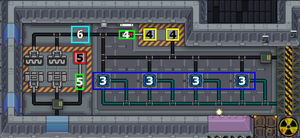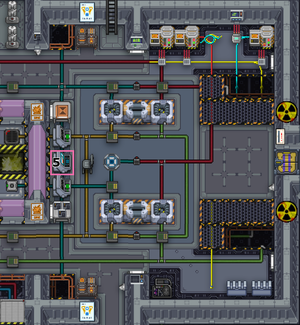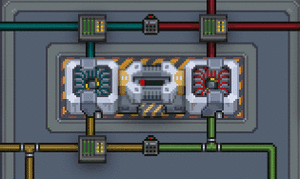Difference between revisions of "Supermatter Engine ErisEn"
| Line 6: | Line 6: | ||
| − | 1. Wrench the canisters in the ports marked with <span style="color:#FFA500">'''Orange'''</span> squares. For this guide, use plasma canisters as the vastly higher specific heat (10x that of nitrogen) makes it ideal for generating lots of power while minimizing risk of delamination. |
+ | 1. Wrench the canisters in the ports marked with <span style="color:#FFA500">'''Orange'''</span>(1/いち) squares. For this guide, use plasma canisters as the vastly higher specific heat (10x that of nitrogen) makes it ideal for generating lots of power while minimizing risk of delamination. |
| − | 2. Max out and turn on the pumps marked in <span style="color:#87CEEB">'''Light Blue'''</span> so that the gas flows freely through the loops. |
+ | 2. Max out and turn on the pumps marked in <span style="color:#87CEEB">'''Light Blue'''</span>(2/に) so that the gas flows freely through the loops. |
| − | 3. Set up omni-filters, shown in <span style="color:#000080">'''Dark Blue'''</span> squares. These filters will filter gases '''OUT''' of the coolant loop and into waste canisters, because we use plasma turn off plasma filter. |
+ | 3. Set up omni-filters, shown in <span style="color:#000080">'''Dark Blue'''</span>(3/さん) squares. These filters will filter gases '''OUT''' of the coolant loop and into waste canisters, because we use plasma turn off plasma filter. |
| − | 4. Wrench the two waste canisters onto the <span style="color:#FFFF00">'''Yellow'''</span> squares and turn the <span style="color:#32CD32">'''Green'''</span> pump to max. |
+ | 4. Wrench the two waste canisters onto the <span style="color:#FFFF00">'''Yellow'''</span>(4/よん) squares and turn the <span style="color:#32CD32">'''Green'''</span> pump to max. |
| − | 5. Wrench a Nitrogen canister to the port in the <span style="color:#DC143C">'''Red'''</span> square and turn the <span style="color:#32CD32">'''Green'''</span> pump to max. |
+ | 5. Wrench a Nitrogen canister to the port in the <span style="color:#DC143C">'''Red'''</span>(5/ご) square and turn the <span style="color:#32CD32">'''Green'''</span> pump to max. |
| − | (Optional - it functions fine without doing this, but the console allows for finer control) Head to the only computer on the lower level. Search for the inject port. Repeat the search for injection port on the computer upstairs (Marked with pink square). |
+ | (Optional - it functions fine without doing this, but the console allows for finer control) Head to the only computer on the lower level. Search for the inject port. Repeat the search for injection port on the computer upstairs (Marked with pink (5/ご) square). |
[[File:NewEngine3.png|right|thumb|Above Floor.]] |
[[File:NewEngine3.png|right|thumb|Above Floor.]] |
||
Revision as of 14:04, 14 January 2020
The supermatter is the core of power generation aboard the Eris. Don't touch, or even look at it unprotected.
Quick Engine Setup Guide
1. Wrench the canisters in the ports marked with Orange(1/いち) squares. For this guide, use plasma canisters as the vastly higher specific heat (10x that of nitrogen) makes it ideal for generating lots of power while minimizing risk of delamination.
2. Max out and turn on the pumps marked in Light Blue(2/に) so that the gas flows freely through the loops.
3. Set up omni-filters, shown in Dark Blue(3/さん) squares. These filters will filter gases OUT of the coolant loop and into waste canisters, because we use plasma turn off plasma filter.
4. Wrench the two waste canisters onto the Yellow(4/よん) squares and turn the Green pump to max.
5. Wrench a Nitrogen canister to the port in the Red(5/ご) square and turn the Green pump to max.
(Optional - it functions fine without doing this, but the console allows for finer control) Head to the only computer on the lower level. Search for the inject port. Repeat the search for injection port on the computer upstairs (Marked with pink (5/ご) square).
6. Once the canisters in the Orange squares are empty, replace with four more canisters of the same gas.
7. Be sure to use the RCON console (found in the room with the computer in the pink square) to turn on substations that are off back on and allocate more or less power to substations that need it. Most substations can run optimally with 200 input power without having power failures.
(Optional) Double check everything.
8. Turn on the emitter using the switch upstairs. Located south of the RCON console, marked with a white square.
Basic Principles
The Generators
The core power generation is done by the Thermo-Electric Generators (TEGs). There are four in the engine, and they are powered by the flow of two gasses of differing temperature through their two sides. The larger the temperature difference, the more power generated. Note that they are less efficient when generating more than 500kW, but are not harmed by doing so, despite the intermittent sparks generated.
Gas Loops
There are two gas loops in the engine, the cold loop and the hot loop. By mixing in the generator, the temperature of the gasses are equalized somewhat, so the hotter gas should be reheated, and the cooler gas should be cooled. This is where the supermatter comes in. The cold loop flows from red pipe, to generators, to the green pipe, then out to radiators in space to cool back down. The hot loop flows from yellow pipe, to blue pipe, then into the supermatter chamber to be reheated. The supermatter, when excited, produces a large amount of heat, and will probably burn some of the plasma in the hot loop. In order to remove the products of this combustion, everything except plasma is filtered from the hot loop. Oxygen in the hot loop is a very bad idea - it leads to fires, which can rapidly raise the core temperature to dangerous levels.
Notes
The plasma setup can withstand EER up to 1500+. You can simply just leave emitter on since it's bottlenecks at ~1400. Setups with other gases aren't as safe - you'll want to do a few shots, maybe 6-12 depending on the gas.
TEG power output depends on the difference between the temperature of the loops, and the heat capacity of the gas mix in the loops. While the hot loop doesn't get particularly hot with a pure plasma setup, it still generates vastly more power due to the high heat capacity, meaning it's bother safer and outputs more energy.
It's also a good idea to upgrade the two SMES units (the ones side by side in the computer picture) using the parts in one of the crates south of them. Otherwise tinkering with shield input power could prevent needed substations from getting proper power applied. To upgrade them, follow the small guide below.
- Turn off the charge mode for both SMES units and wait for it to hit zero.
- Power off the SMES unit completely and open the maintenance hatch with a screwdriver
- Stuff one of each of the given SMES coils into both units
- Close the maintenance hatch
- Power on both SMES and max out both the charge and output levels
Remember to download the shield modification program to turn on the shields and explore the extra options as well as tinkering with the input cap. Enabling the engineering section bypass allows the SMES units to charge the shields much faster, and is recommended - but it might be best left till later, as it can be a bit of a power hog while it charges to maximum capacity.
Entering the lower floor once the engine has started should be avoided unless absolutely necessary - the supermatter emits an EXTREME amount of radiation, and it's even been seen to penetrate full protection.
Tips
- Should you accidentally unwrench the Emitter, simply wrench it back in place and weld it onto the platform. It should work again.