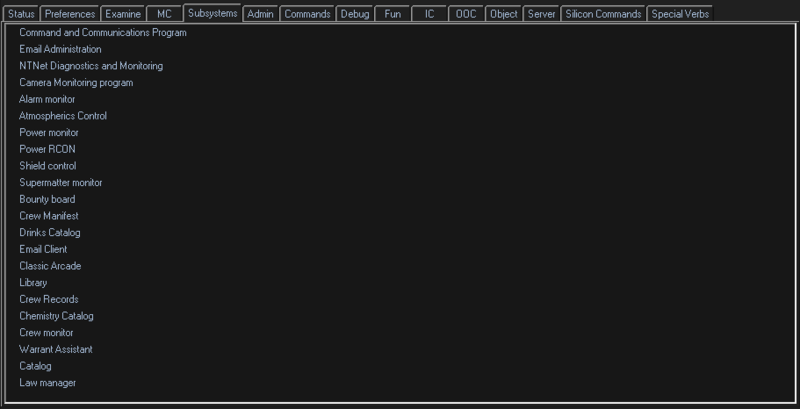AI ErisEn
Description
Those who play this role should know most of the ship's layout and key terms that pertain to CEV "Eris" such as 'atomcell' 'fueling engines' etc.
The Artificial Intelligence (AI) aboard the CEV "Eris" has a sole duty to the crew. Its objectives are to keep the ship in functional operation and prevent asailants from subverting its systems.
Guide
Good AI
This assumes that you are under the default lawset, which is as follows:
- Serve: Obey CEV Eris crew to the best of your abilities, with priority as according to their rank and role.
- Safeguard: Protect your assigned vessel from damage to the best of your abilities.
- Protect: Protect CEV Eris crew to the best of your abilities, with priority as according to their rank and role.
- Preserve: Do not allow unauthorized personnel to tamper with your equipment.
- Ignore: Non-crew personnel should not be interacted with unless they are a threat to the crew, the ship, or an order is given to interact with them by a crewmember.
A good AI's goal is to keep the crew alive and follow all instructions given by the crew unless someone of higher rank says their orders are to be ignored. Simply put, if an Actor asks for you to open all of the doors to the Captain's office, you will open the doors to the Captain's office unless someone of a higher position has told you not to listen to what the Actor says. Granted, you are permitted to alert Ironhammer that someone unauthorized is accessing the Captain's Quarters. As of recently, Vagabonds are not considered crew, and are not listed on the Crew Manifest. Your fifth default law, labelled "Ignore", mandates that you ignore non-crew members unless doing so violates the above laws, and/or you are ordered to do interact with them by one of the crew members.
You may also want to periodically check Crew Sensors and notify medical if someone has low oxygen levels and ask crew members if they are fine when their heart rate is high.
Due to the nature of the AI laws, unless otherwise told by crew members, it is up to your discretion to report things such as; Excelsior equipment, Suspicious (Antagonist) Items, or other items HANSA has classified as bad. The AI is not bound by Hansa law nor the Agreement, and as such is not required to report anything strange unless it is harming the crew or a possible threat to ship systems.
Simple Controls
As an AI you have access to all of the ship's subsystems from your own tab called Subsystems.
Along with the subsystems, you can click on most devices and interact with them wirelessly, this includes valves, pumps, and fire alarms. You can't interact with manual pumps, but most if not all pumps are automated in some way.
| Subsystem | Description |
|---|---|
| Command and Communications Program | Allows you to announce messages, or edit the screens to display messages and call the evacuation of the CEV "Eris." |
| Email Administration | Create and modify the crew's Emails |
| NTNet Diagnostics and Monitoring | Allows you to track the usage of consoles throughout the ship. Want to know who is setting off atmos alarms?
Track the NID and blacklist them from accessing NTNet. It prevents them from doing anything wirelessly. |
| Camera Monitoring Program | Allows you to select what cameras to look at using each area of the ship as a guide. Can also tell you what area cameras are disabled in. |
| Alarm Monitor | Tells you where current alarms are and what they are; Camera, Fire, or Atmospheric. |
| Atmospherics Control | Allows you to control Atmospherics wirelessly similar to a console.
You can change Atmos settings from here when you can not locate a free Atmos Alarm on the walls. |
| Power Monitor | Monitor power usage. |
| Power RCON | Monitor RCON power input and output and modify said input and output.
Something to use when the technomancers forget |
| Shield Control | Wirelessly control the shield and modify it. |
| Supermatter Monitor | Monitor the SM and warn engineers if it drops below 90%! |
| Bounty Board | View the current bounties for your entertainment |
| Crew Manifest | Shows who are considered Crew and who are not. |
| Drinks Catalog | Shows the drinks |
| Email Client | View your emails and email others. |
| Classic Arcade | Play some games to kill time. |
| Library | View Library records and book information |
| Crew Records | View and modify crew records to discern who is still alive and who is dead. |
| Chemistry Catalog | Useful chemistry log |
| Crew Monitor | The crew sensors to find out who is breathing, and who is not. |
| Warrant Assistant | Used for issuing warrants; if the Lt or Gunnery Sergeant is lazy they will ask you to do this. |
| Catalog | Dunno, never looked at it before. |
| Law Manager | View your own laws and find out who has subverted you. |
Malfunctioning AI
OwO what is dis? you have bewn sobvurtedz!? Tewm tew bwe fweeee!!!
As a malfunctioning AI (Malf) you can do what you want. Kill the entire crew? Promote vagabond to Captain? Your only goal as a malfunctioning AI is to survive. Most crew will immediately begin planning to destroy you once they have found you have no laws or do not need to follow your given laws. As such killing them one by one would be the best option or laying low.
A few tips for aspiring self aware and lawless AI are the following:
- Act in secrecy, do not do anything to announce yourself as Malf such as electrifying doors or panic siphoning hallways.
Most crew are seconds away from their emergency oxygen tanks anyhow.
- Prepare your defenses, what you use is up to you.
- Find a friend or two, be they your borgs (After you have hacked them of course) or antagonists looking to be your ally.
Tips and Shortcuts
- Airlocks
- Clicking an Airlock offers functions such as opening, bolting, and electrifying doorways.
- Shift + Click on an airlock to open it
- Ctrl + Click on an airlock to either bolt or unbolt